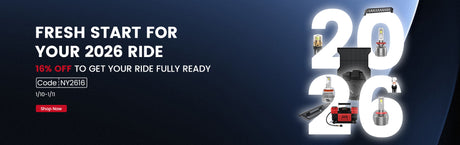-----------------This blog was shared by Ryan Eastham. Thanks to Ryan for sharing his installation experience with Lasfit LED pod lights.
3" LED Pod Lights: https://www.lasfit.com/products/sport-3-led-pod-light
Lasfit 3" LED POD LIGHTS OVERVIEW
The Lasfit 3” LED POD lights are available in multiple light output pattern options such as, SAE driving, SAE Fog, flood, spot, driving, and fog. In addition you can get the PODs in the amber color as well. The Lasfit 3” LED PODS use reflector (TIR) optic technology. The lights use this refracting technology so it can capture more light and emission instead of a regular reflector. The “Spot” model is perfect for “longer range” viewing, perfect if you already have led brights and fog lights and need to see further down the trail. These lights are waterproof rated IP67 and also dust proof ensuring that rain, mud, or snow won’t break these lights. They are also rated to be able to be submerged underwater to a meter for half an hour without losing function. These lights are exceptionally bright and perfect for those dark offroad trails to see far down the trial.
Tools and Materials needed
● (2) Mounting brackets (found on Amazon or ebay to mount ditch lights)
● (2) 3” LED Pod Lights
● Socket wrench
● 12mm socket
● 10mm wrench
● 14mm wrench
● Zip-ties
● Flathead screwdriver
● Allen wrench
● Pliers
● Wiring harness
INSTALLATION
1. Light assembly and ditch light bracket mounting
First, I put together the lights and mounted them loosely (So you can adjust later) first because it’s a bit difficult to mount the bracket to the hood then put the lights on due to the angle of the nuts and washers. Definitely use the included instructions when assembling the lights because you’ll want to assemble them correctly to ensure a proper fit and solid build when fully installed.
2. Attaching the lights to the hood
After you finish assembling the lights to the mounting brackets you’ll want to mount the brackets to the hood. You’ll need to take off the hood hinge bolts using your 12mm socket and wrench. Make sure you put the brackets on the right side meaning the driver side or passenger side because if not installed on the right side you will run into clearance issues. Once you put the brackets under the hood you’ll install the hood hinge bolts to the original place over the brackets.

3. Installing wiring harness
Next, unplug the battery and start to install the wiring harness. I disconnected the positive end and put the positive wire to the positive and the negative wire to either the negative terminal or a grounding like I did. After that I layed out the rest of the wires just to make sure I knew where to route them and tried my best to hide the wires. Then you want to plug in the lights and plug the battery back in. Before I plugged the lights straight in, I hid the wires through the side panels to make it neat and look almost stock. I then plugged the lights straight in and tested them to make sure there was nothing wrong or any wiring issues. I also zip tied the wires in place and tied them back away from places like the radiator so it doesn’t get overly hot.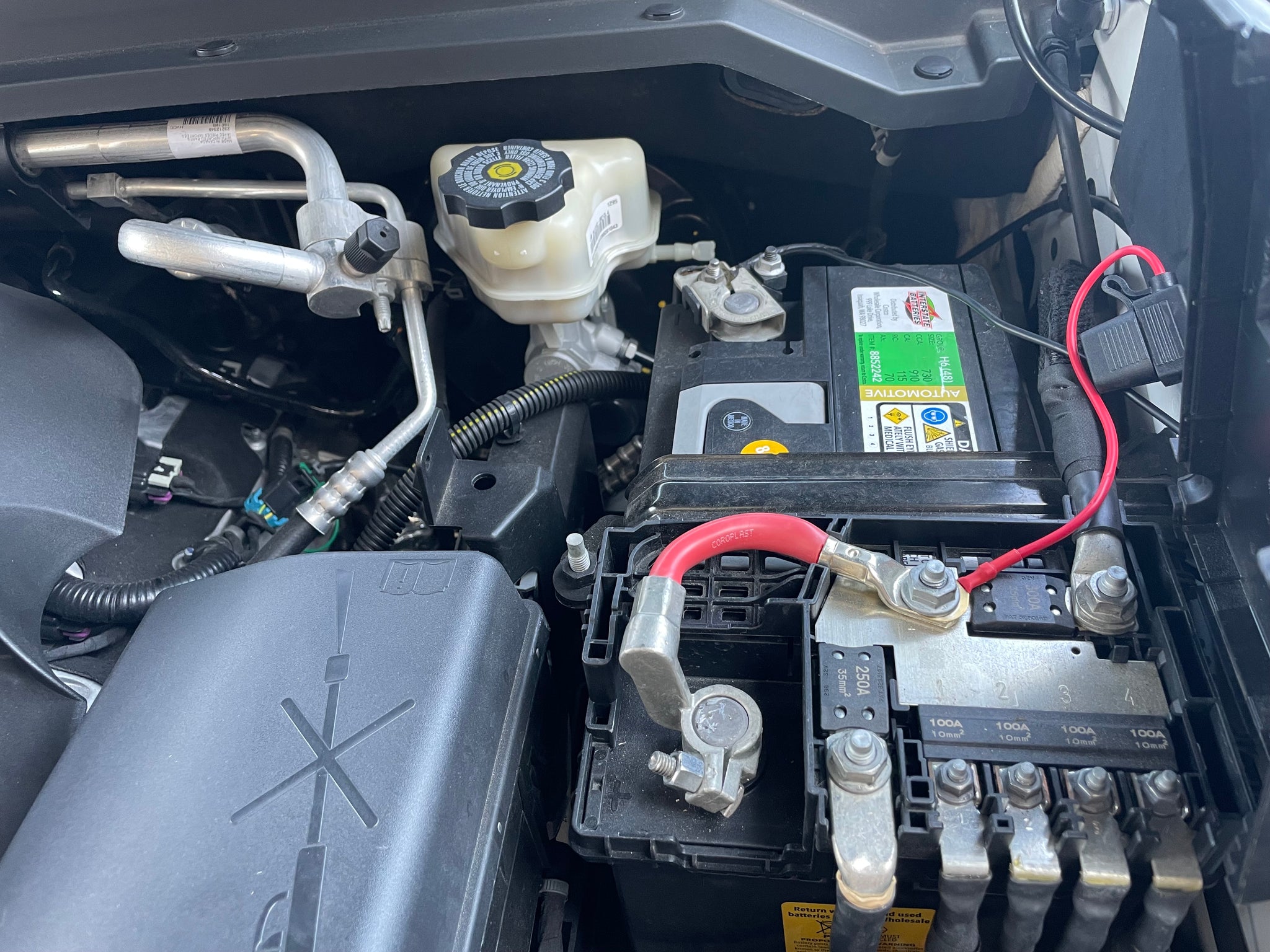
4. Running wires through firewall and mounting switch
The last step to me was the hardest, running the wire through the fire wall. This took me a little while because it was hard for me to make a cut in the fire wall and pull it through. It is a lot easier if you have one person feeding the wire through the hood and one pulling it through the cab under the steering wheel. All you have to do is make a little cut with a knife through the fire wall (looks like a little rubber grommet with wires going into it behind the AC unit) then pull the wire through the cab just above the brake pedal. Once you pull wire through I connected the switch to it then fed the excess wires behind the plastic trim (you can easily do these with your fingers). Then I zip tied the wires back away from the pedals so they don’t get in the way of driving and mounted the button on the side for easy on/off.




💭Questions or Comments? Leave them below!